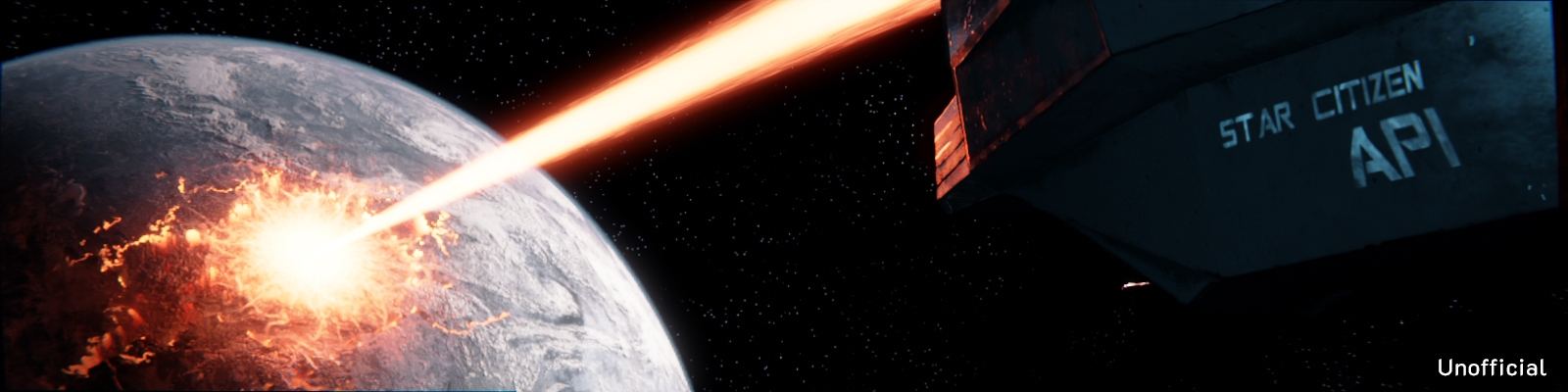3. Errors Handling
Here you can find a partial list of error messages as well as solutions on how to handle them.
3.1. Response Example
{ "data": null, "message": "some error message.", "success": 0 }Warning
Do not handle errors using themessagefield, but rather use a combination of thesuccessandHTTP Status Codefields instead.The message content may change during the development process.
3.2. HTTP 200
The server cannot process the request due to a malformed request, refer back to the message content for more details.
- Message content:
arguments missing.
apikey is not correct.
apikey doesn't exist.
malformed request.
number of calls per day has been exceeded.
The category '{category}' doesn't exist.
This search has no result.
The 'handle' is too short, minimum 2 characters for live search.
Request error.
This Organization doesn't exist.
The 'date_min' must be integer.
The 'date_max' must be integer.
The 'name' is too short, minimum 3 characters for live search.
parameter cannot be empty (name).
3.3. HTTP 404
This error is also triggered when the API is down.
- Message content:
This page doesn't exist.
3.4. HTTP 405
Indicates that the requested method is not supported.
- Message content:
Method Not Allowed: The method is not allowed for the requested URL, use GET instead.
3.5. HTTP 500
If the server encounters an unexpected error, and cannot process the request.
- Message content:
Internal server error.
3.6. HTTP 503
Triggered when the API is unavailable.
- Message content:
The API is in maintenance.
Unable to connect to Database, try again later.