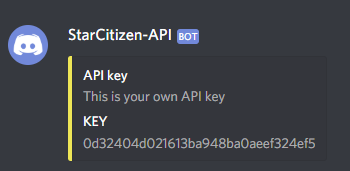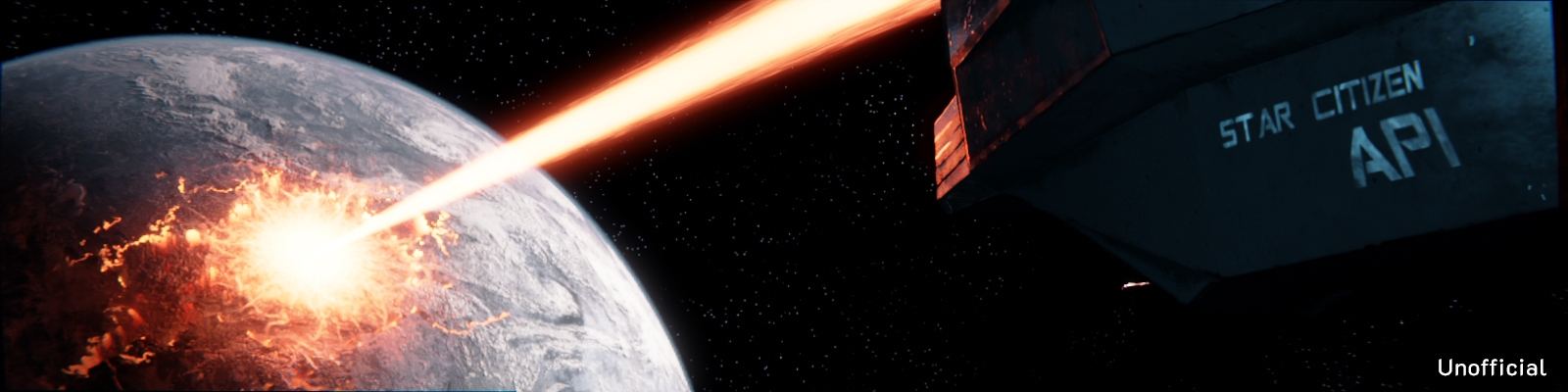Status






Description
Browse all Star Citizen resources just here .
This API is a simple way to retrieve data from the RSI website like Ships , Users or Organizations or from the Data.p4k file.
Note
This requires an API key see the Getting Started page to get one.
There are three ways to get data:
-
live: get data directly from RSI website, this method is slower than thecachemethod but at least data is up-to-date (each result in live updates cache ). -
cache: get data from the internal database which is refreshed automatically when alivequery is made each day around 02h00 UTC+00. -
auto: get data from thecachemethod first and only then thelivemethod ifcachehas no data available (response delay may vary). -
eager: get data from thelivemethod first and only then thecachemethod ifliveencounters an error or you have exceeded the limit (response delay may vary).
Warning
Any request in
live
mode will consume your
API
key
,
see
API Key
for more information.
If you just want to get notified on Star Citizen updates, I recommended you to download my app on the Google Play Store Notifier for: Star Citizen .
API Key
The
API
key
is required to restrict abuses and control the charge
of the server without slowing the
live
process.
The
API
key
is a string composed of 32 alphanumeric characters which is required in every
single API call.
Example of
API
key
:
0d32404d021613ba948ba0aeef324ef5
.
Important
Your
API
key
allows you to send
1000
requests precisely per day in
live``mode
(``cache
mode is unrestricted)
to avoid abusing
live
queries which are very demanding in resources.
How to use the API key
To use the
API
key
simply replace
(string:apikey)
with your own
API
key
.
In this example below we will use this one
API
key
:
0d32404d021613ba948ba0aeef324ef5
Example for User :
The request:
- GET / ( string: apikey ) /v1/ ( string: mode ) /user/ ( string: handle )
Replace it using your own
API key:
- GET /0d32404d021613ba948ba0aeef324ef5/v1/ ( string: mode ) /user/ ( string: handle )
And a real call looks like:
- GET /0d32404d021613ba948ba0aeef324ef5/v1/cache/user/dymerz
You can obtain all stored data about yourself using:
- GET /0d32404d021613ba948ba0aeef324ef5/v1/me
Getting Started
Before using the API you should grab your own
API
key
. To do so, you have to
be logged in or you can join the
Discord
.
Using Web login
Simply loggin at the top of this page using one of your preferred accounts (Discord/Google).
Using Discord
First, join the
Discord
.
Next, navigate to the channel named
keys
and type-in the command
/api
register
,
the Bot will then send you a private message containing your very own
API
key
.
Note
for more help about commands, type
/help
- Example:
-